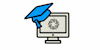AWS Certified Solutions Architect Associate: Complete Course
Learn AWS architectural principles, services, and get certified as Solutions Architect Associate [SAA-C02]
Lunes Online Learning
Summary
- Reed courses certificate of completion - Free
- Tutor is available to students
Add to basket or enquire
Overview
-
Learn how to design systems that are secure, reliable, high-performing, and cost-efficient
-
Migration or designing new applications for the Cloud
-
Design high availability, fault tolerance, and scalability
-
Create, manage, provision, and update related resources using AWS Cloud Formation and much more.
-
Learn: IAM, S3, CloudFront, Storage Gateway, Snowball
-
Learn: EC2, CloudWatch, CLI, Lambda, Route 53, RDS, DynamoDB, Redshift
-
Learn: ElastiCache, Aurora, VPC, SQS, SNS, Elastic Transcoder, Kinesis
-
Make architectural decisions based on the AWS recommended architectural principles and best practices
-
Leverage AWS services to make your infrastructure scalable, reliable, and highly available
-
Make an AWS based infrastructure more efficient in order to increase performance and reduce costs
Curriculum
-
AWS Course Intro 07:09
-
Identity and Access Management (IAM) 1:08:07
-
Amazon Elastic Compute Cloud (Amazon EC2) 5:13:56
-
EC2 Storage 2:20:02
-
Amazon Simple Storage Service (Amazon S3) 1:43:02
-
Introduction to the AWS Command Line Interface (CLI) 1:19:47
-
Advanced Amazon S3 & Athena 49:43
-
Database Service and Types of Database in AWS 58:56
-
AWS Storage 23:01
-
Route53 55:22
-
Virtual Private Cloud or VPCs 56:43
-
Load Balancing and High Availability Architecture 1:09:20
-
Severless Overview 1:16:54
-
Disaster Recovery 47:31
-
Cloudfront & AWS Global Accelerator 44:03
-
Monitor and Audit 1:10:51
-
SQS, SNS and KINESIS 1:15:44
-
Other AWS Services 42:36
Course media
Description
Welcome to the AWS Certified Solutions Architect Complete Course!
Where you’re going to learn how to get started with AWS as a solutions architect so you can pass the exam and officially get certified.
I want to congratulate you for making the decision to get certified as a solutions architect.
In this practical, hands-on course our main objective is to give you education not just to understand the ins and outs of AWS, but also to learn exactly how you can apply what you learn to real world scenarios.
Blending practical work with solid theoretical training, we take you from the basics of AWS to mastery, giving you the training you need to get certified as a solutions architect.
And we understand that theory is important to build a solid foundation, we understand that theory alone isn’t going to get the job done so that’s why this course is packed with practical hands-on examples that you can follow step by step.
According to Glassdoor, the average salary for an AWS Solutions Architect in the United States is over $125,000 per year. This is a fast-growing industry with high demand for certified professionals.
You’ll learn the major components of Amazon Web Services (AWS) and how to design secure and robust solutions using AWS technologies.
This course is broken down into 4 main parts
1: AWS INTRO, IAM & EC2
-
AWS Course Intro
-
IAM - Identity and Access Management
-
Amazon EC2 - Elastic Compute Cloud
2: AMAZON S3, AWS CLI, ADVANCED S3/ATHENA & DATABASES
-
Amazon S3 - Simple Storage Service
-
AWS Command Line Interface
-
Advanced Amazon S3 & Athena
-
Database Service & Types
3: AWS STORAGE, ROUTE53, VPCs, LOAD BALANCING, SERVERLESS
-
AWS Storage
-
Route53
-
Virtual Private Cloud/VPC’s
-
Load Balancing
-
Serverless
4: DISASTER RECOVERY, CLOUDFRONT, MONITOR/AUDIT, SQS, OTHER
-
Disaster Recovery
-
Cloudfront & AWS Global Accelerator
-
Monitor and Audit
-
SQS, SNS and Kinesis
-
Other Services
The AWS solution architect training is designed for beginners and solutions architects. You will learn to use AWS Services and optimize services and how they fit into cloud-based solutions. Emphasizing on best practices for the AWS Cloud with the latest industry standard. Various design patterns to help you think through the process of architecting optimal IT solutions on AWS
Who is this course for?
- Students who want to learn about Amazon AWS
Requirements
-
Basic computer skills
Questions and answers
Currently there are no Q&As for this course. Be the first to ask a question.
Certificates
Reed courses certificate of completion
Digital certificate - Included
Will be downloadable when all lectures have been completed
Reviews
Legal information
This course is advertised on reed.co.uk by the Course Provider, whose terms and conditions apply. Purchases are made directly from the Course Provider, and as such, content and materials are supplied by the Course Provider directly. Reed is acting as agent and not reseller in relation to this course. Reed's only responsibility is to facilitate your payment for the course. It is your responsibility to review and agree to the Course Provider's terms and conditions and satisfy yourself as to the suitability of the course you intend to purchase. Reed will not have any responsibility for the content of the course and/or associated materials.